FastEngine is one of the most efficient web search applications that reduces searching flow of multiple websites.
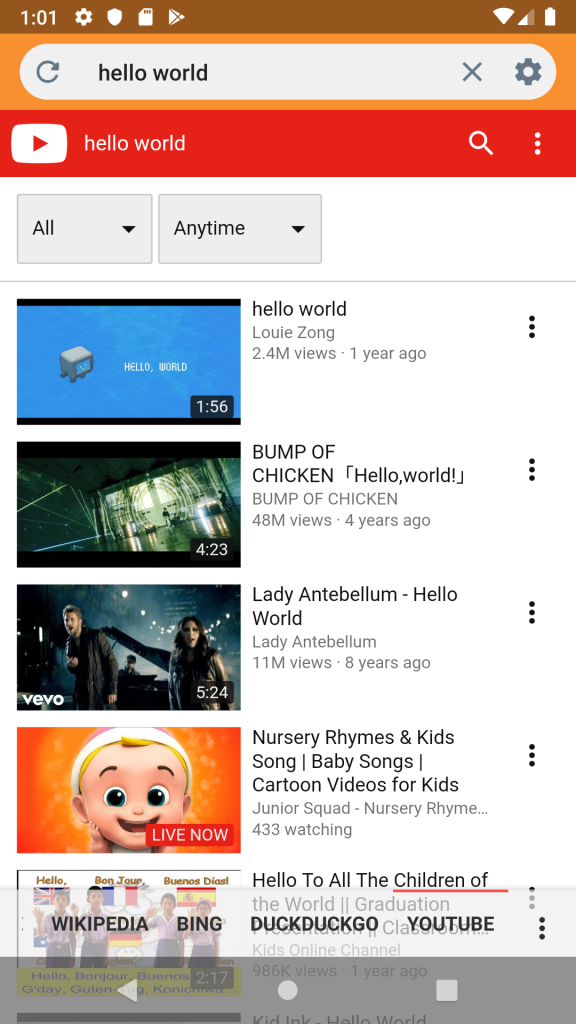
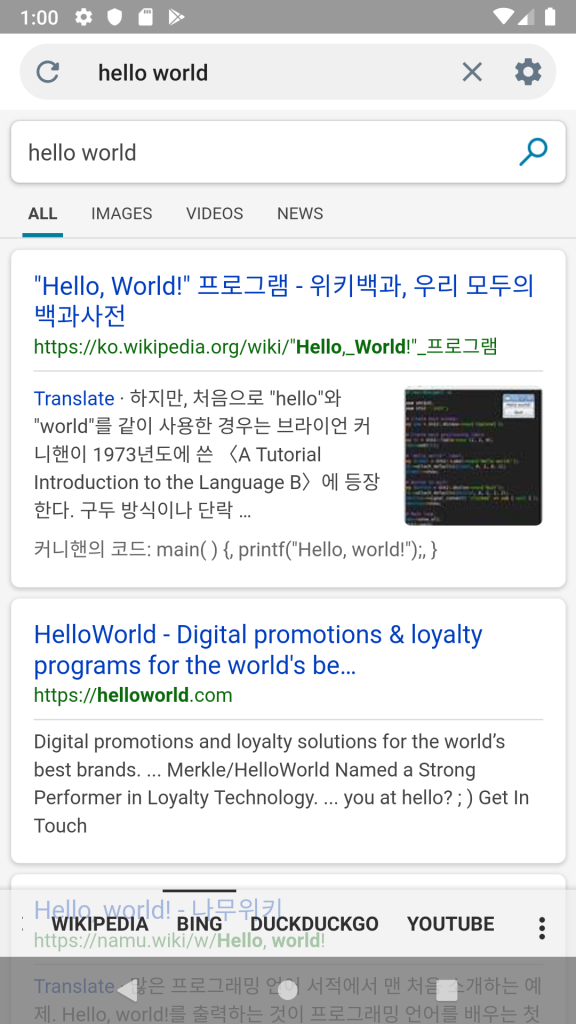
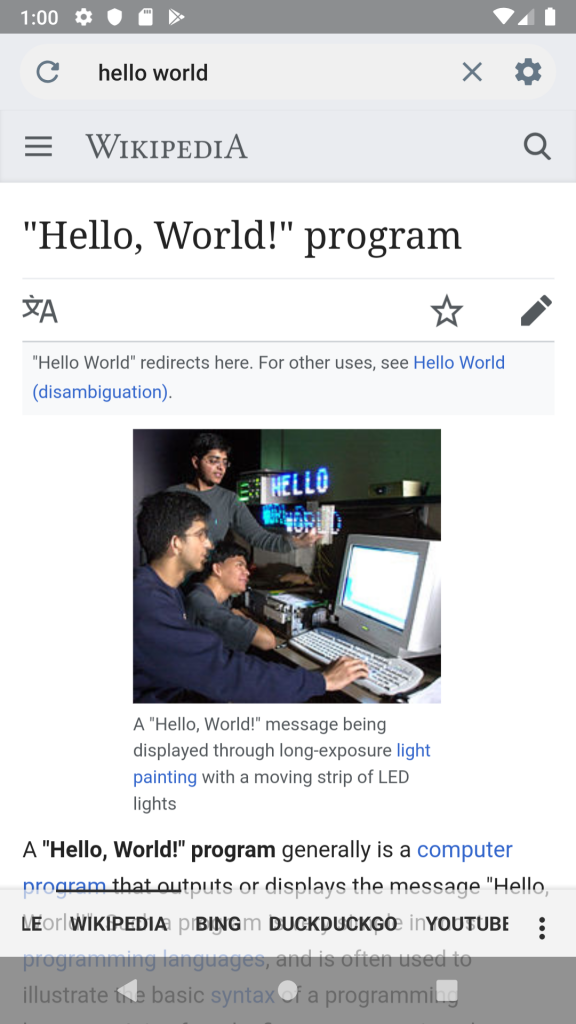
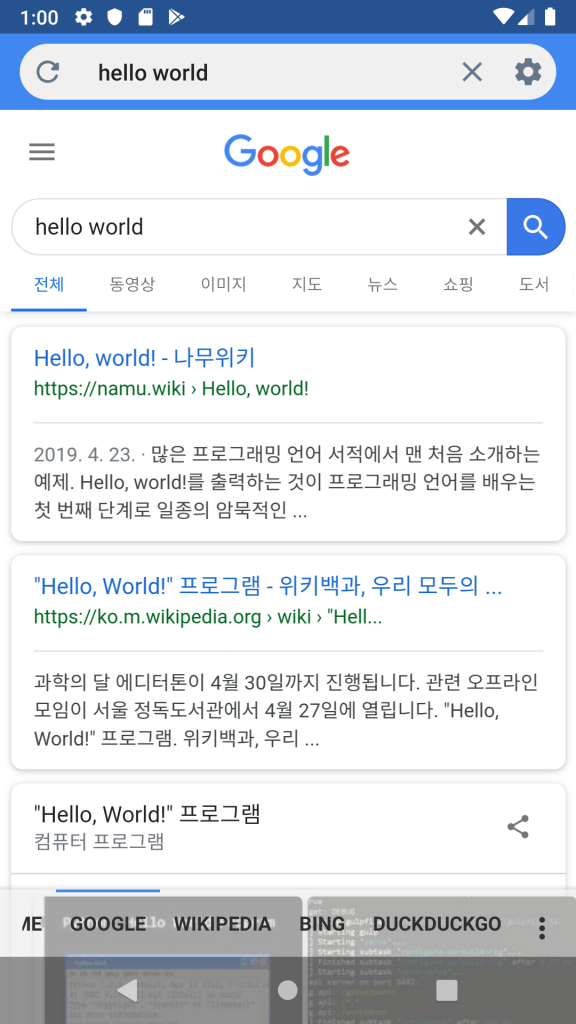
News
- ChangelogAugust 29 (v6.7.1) Various bug fixes and minor improvements: Older Changlogs
- FastEngine: How to share the page that I’m currently viewing?FastEngine June Update (v6.7.o) It’s easy to sharing your search results or web pages that you are currently viewing. Tap 3 dots button which is located at bottom right of screen. Tap ‘Share’ and select an application that you want to share with.
- Complete a search keyword without typingFastEngine 2021 March Update (v6.6) Typing keyboard is onerous thing on mobile. FastEngine always aimed at less interactions between user and device to find what user want. Just tap arrow button from suggestions, It will make the keyword what you want. When you tap it, it autocompletes a keyword from suggestions and you can keep
- 2021 ChangeLogJune 2 (v6.7.0) New Feature : This version supports sharing web page URL that you are currently viewing.(Bottom additional menu -> Share) April 10 (v6.6.3) March 2 (v6.6.2) New Feature : Now you can complete search query via simple arrow click on suggestion list. February 17 (v6.5.3) February 3 (v6.5.2) Fixed app freezing bug that
- How to open keyboard without touching search bar?FastEngine 2021 January Update (v6.5) How to open keyboard without touching the search bar? It is huge challenge to approach top of tall screen. Until now. From now on, FastEngine v6.5 provides the other way to open keyboard with touching the search bar. Just tap selected tab again, and then search keyboard will be popped
